Your shopping cart is empty!
MENU
**THIS ASSEMBLY KIT INCLUDES THE FRAME AND CUSHION ONLY.
HEADGEAR CAN BE PURCHASED SEPARATELY: ResMed Airfit F20 Headgear Replacement
Full Face InfinitySeal Cushion Provides a Comfortable Seal for All Facial Types
Thanks to the InfinitySeal silicone cushion, the AirFit F20 works to maintain a strong seal throughout the night regardless of sleep position or CPAP pressure levels. The technology is designed to be compatible with a variety of facial sizes and structures without creating skin irritation or irritating the nasal bridge for a more comfortable fit during sleep therapy.
Keep Your Nighttime Routine Thanks to Open Line of Sight
The frame for the AirFit F20 fits low beneath the eyes and high above the ears, and its lack of forehead support opens your line of sight. If you experience claustrophobia or like to watch TV before falling asleep, you’ll enjoy the comfort and freedom the AirFit F20 provides.
Quick Release Elbow for Quiet, Diffused Venting
Minimize the sounds of CPAP therapy with the quick-release elbow and its circular attachment that helps diffuse the sound of air as it’s released into the mask. The QuietAir elbow is 89% quieter than previous versions. Additionally, the quick-release elbow lets you stop and start your therapy without disrupting your mask.
INCLUDED:
To view more features about this mask, please see the ResMed Airfit F20 Full Face CPAP Mask Page
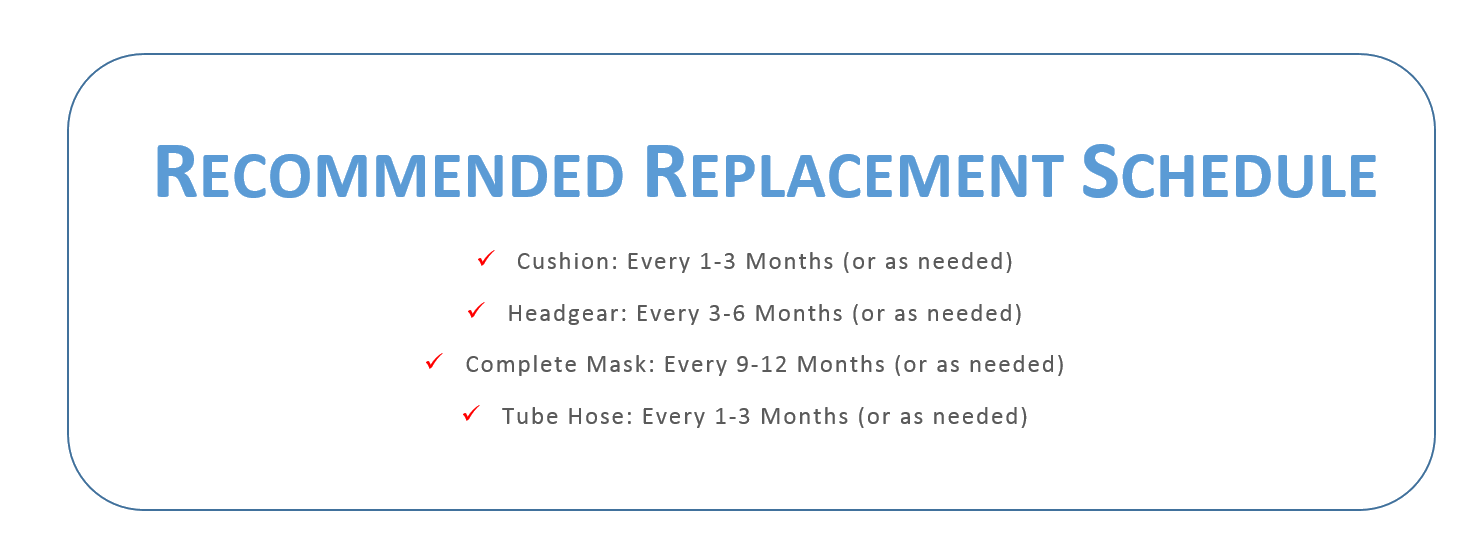
BROCHURE - AirFit F20 Full Face CPAP Mask Assembly Kit
PRODUCT GUIDE - AirFit F20 Full Face Mask CPAP Mask Assembly
FITTING GUIDE - AirFit F20 Full Face CPAP Mask Assembly Kit
Step 1 - Unclip the EasyClickTM Magnets.
Step 2 - With the mask held against your face, pull the headgear over your head. Ensure the top of the mask cushion is sitting comfortably at the top of your nasal bridge.
The bottom of your headgear should settle comfortably at the top of your neck - with the top of the headgear sitting on your crown.
Step 3 - Bring each of the magnets up to meet their corresponding clips on the frame.
Step 4 - Adjust the tabs on the upper headgear straps.
Step 5 - Adjust the tabs on the lower headgear straps.
Step 6 - Connect your device tubing to your mask elbow.
Step 7 - Connect the elbow to your mask.
Step 8 - To ensure your fit will work with your therapy: switch on your device and position yourself as if you are to begin therapy (e.g. lying down in bed).
Step 9 - Adjust your upper straps.
Step 10 - Adjust your lower straps.
Step 11 - Do not overtighten as this may cause discomfort.
Step 12 - Practice reseating your cushion – pull your mask away from your face, allow your cushion to reinflate, and then resettle the inflated cushion so the cushion membrane is sitting at the top of your nasal bridge.
These instructions are for general information purpose only. For full details consult the user guide.
SIZING GUIDE - AirFit F20 Full Face CPAP Mask Assembly Kit
You can print your ResMed sizing guide. Remember to print to scale, as you’ll have to cut out your guide from the document you print.
Once you have your sizing guide: Use a mirror and hold the sizing guide to your face. The top of the guide should correspond with the top of your nasal bridge.
The lower part of the guide indicates which mask size is best for your face. The size that aligns with the crease below your lower lip will be your recommended fit.
If you’re between sizes, we recommend selecting the larger option for greater comfort.
As an alternative to using a sizing guide, you can also use a straight ruler to measure the distance from the bridge of your nose (between your eyes) to the dip between your lower lip and your chin.
Different measurements correspond to the following sizes:
Before purchasing or trialling the AirFit F20 mask, your CPAP provider will follow the same process using the sizing guide to help select the mask size that best fits you.